Custom order
Four easy steps to create personalized order
- Input contact inforamtion
- Click on "Add item" to start building your custom order (click it as many times as items you are willing to order)
- Select product type and set its dimensions, where:
- Y - product height
- X - product width (is calculated automatically according to Y parameter)
- Z - height of cutter (by default it is set to 9mm. If you need different parameter, please add this inforamtion to commentary section)
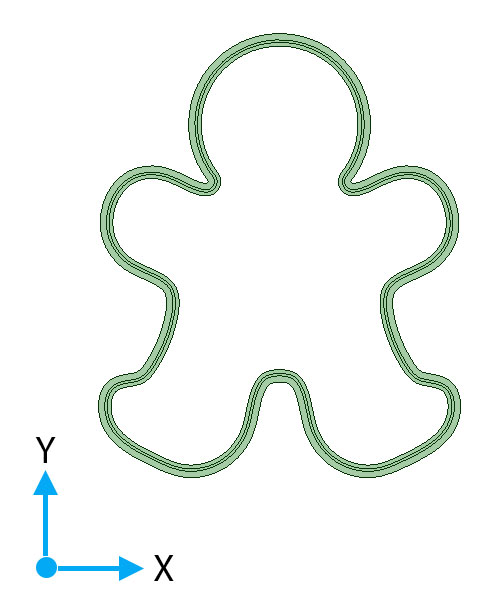
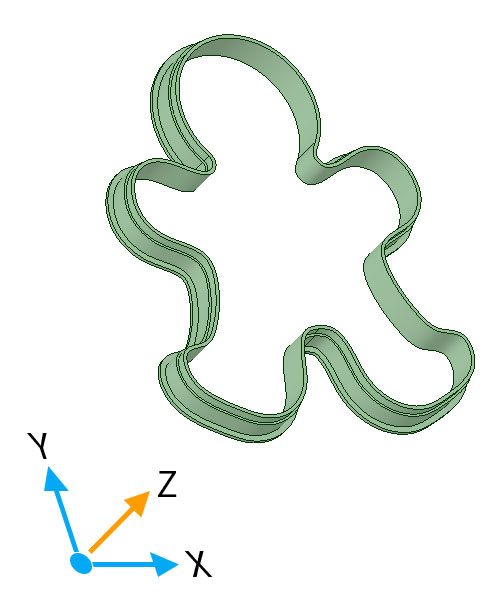
- Upload designs in any popular graphical format. Please note that size of each uploaded file must not exceed 5MB
Good example
- Clear high resolution picture
- Lines are clearly visible
- Image without distortion
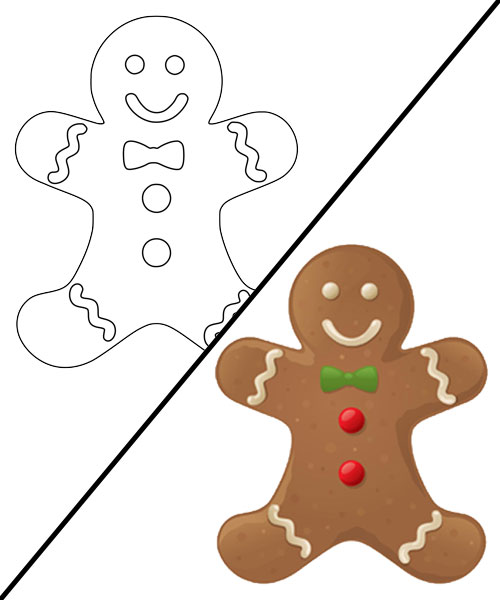 Bad example
Bad example
- Low resolution picture
- There is no closed loop in the image
- Picture is unproportional, made with angle.

If you have any additional requests and demands, please fill Comment field
